ASBESTOS SOFTWARE FAQs
What are the stages of the desktop version of Phoenix Asbestos Software?
The desktop version of our comprehensive asbestos site management app has 4 main stages – Projects, Employees, Equipment and Dashboards. From one, central, paperless, desktop site file, your asbestos removal team can manage and monitor site activities in real-time right from the start of the project, all the way up to completion – reducing post-project admin by as much as 60%, improving overall turnaround time.
To learn more about the desktop version of our app, please click here.
What are the stages of the tablet version of Phoenix Asbestos Software?
The tablet version of Phoenix Asbestos Software has 5 main stages – Work Areas, Method & Risk, Assigning Equipment, Assigning Operatives and Documents. The breakdown of these five stages allows for an easy and seamless transition through the various stages of an asbestos removal project.
What are the main features of Phoenix Asbestos Software?
There are 4 main features of the Phoenix Asbestos App. This includes – Real-Time Site Operations Tracking, Document Management, Employee Management and Automatic Reports/Daily Checks.
To learn more about what each of these features facilitates, please click here.
How does Phoenix Asbestos Software work?
Using the easy-to-navigate dashboard system in our paperless asbestos app, you can set up a project which will allow you to put all documentation in the right place, prepare to undertake site data recording, and amend information on-site in real-time. Next, your site team will download the project information you’ve input and undertake the asbestos removal project, filling out forms and capturing pictures of site activities along the way. Once the project is complete and all information has been uploaded to our asbestos software, admin can send out an asbestos report per enclosure/work area to the client at the push of a button, which will automatically be written at the end of each project. Operative activities and project logs will also automatically update to show the extent to which each team member was involved. Should you need app support, our friendly and knowledgable team is always on-hand to help. Please don’t hesitate to contact us on 01253 228 746, email us on info@phoenixapp.co.uk or leave us a message via the contact form on our website.
Who is Phoenix Asbestos Software made for?
The tablet version of our asbestos field service app is more suited towards asbestos removal supervisors. Whereas, the desktop version has been designed with administration staff and senior management in mind.
How does Phoenix Asbestos Software help asbestos removal teams?
Asbestos removal supervisors can make use of the personal air monitoring feature to track employee exposure hours, upload photographic evidence of on-site tasks during the course of an asbestos removal project, and fill in important project documentation on-site in real-time to remain fully compliant and reduce post-project admin duties, making for a more efficient turnaround time on job completion packs. Additionally, admin staff can manage and sort all important documents, including risk assessments, method statements, plans of works, etc., from one, central, paperless site file. Finally, senior management can monitor daily equipment, enclosure and exposure checks, as well as employee certifications via the training matrix feature, which also gives reminders when certificates are due to expire.
To learn more about who Phoenix was designed for, please click here.
Book A Free Demo!
If you’re a member of an asbestos removal team based in the UK, why not book a free demo of Phoenix Asbestos Software? If this is your first time using an asbestos site management app, don’t worry! Should you need asbestos app support, you’ll be in the best hands possible with our team.
You can find our contact information above, or at the bottom of this page. If you’d like to watch a quick, free demonstration of how our app works, please click the link below.
THE BENEFITS OF PHOENIX ASBESTOS SOFTWARE
- Easy to navigate and use
- Not reliant on a constant internet connection
- Significantly reduces post-project administration
- ZComplies fully with statutory requirements
- Automatically updates employee health records and tracks their progress
- Holds training certificates and informs you when expiring/expired